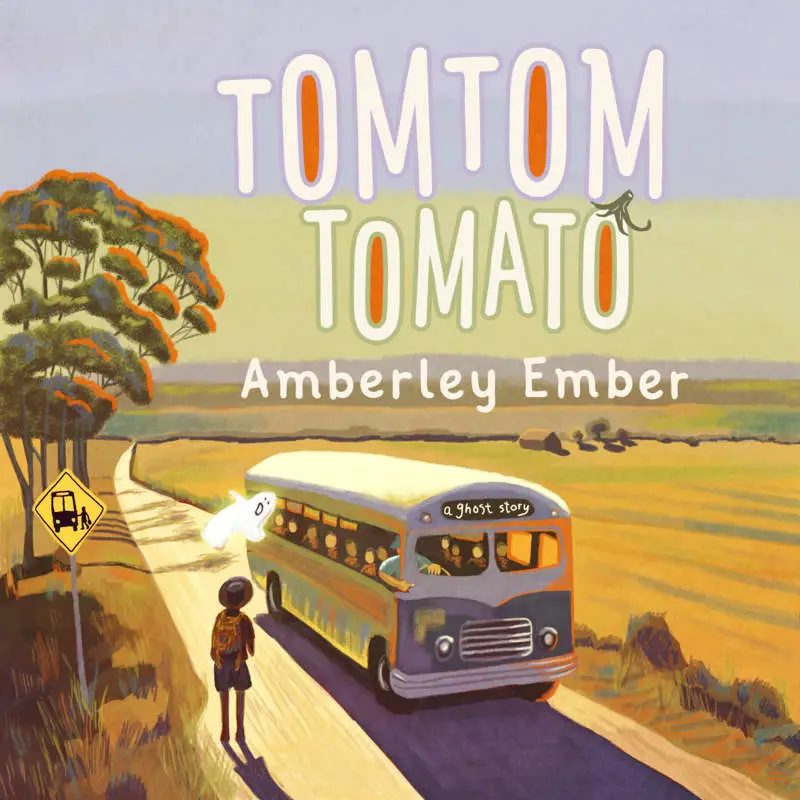Finally, finally, I decided to switch to a dedicated eReader because:
- I no longer have an iPad
- I no longer have young eyes
- But I do like lying in bed without the light on, reading without eyestrain
I chose a Kobo eReader because:
- I can’t stand Amazon and try to avoid them as much as possible.
- I use the Libby app on my iPhone to borrow from my local public library. However, for the eyestrain reason, I barely actually read books I’ve borrowed on Libby. I want to read borrowed public library eBooks on a comfortable device.
- I want to read epubs, not just Amazon’s proprietary files (.mobi).
I will say though, if you’re not prepared to give Amazon the shove, you subscribe to Amazon Prime, you have an extensive library of Amazon ebooks, then Amazon’s paperwhite will seem like a sensible choice for you. Some people own both. You can get both a Kobo and an Amazon paperwhite for less than the cost of a single iPad, and both will last many more years than an iPad, which Apple renders unusable after about 3-4 years because it stops updating.
(You may find, weirdly, that a Kobo eReader costs significantly less when you purchase it via Amazon rather than via the Rakuten Kobo website, which seems bizarre.)
Kobo allows you to compare their various eReaders side-by-side on the website.
Of the Kobo eReader range, I chose the Libra 2 because:
- After looking at the functionalities on all the Kobo models, Libra 2 seems like the best value for money. 32GB of storage holds my entire library and leaves plenty free for library loans and further purchases. This is the same size as the Sage, which costs almost twice as much. I tend to spill drinks, so it needs to be waterproof. It doesn’t have Dropbox support, but I don’t pay for Dropbox storage anyway. The Libra 2 has audiobook functionality but I plan to keep listening to audiobooks via my iPhone as I can keep that in my pocket and walk around with it.
- I don’t need to make notes using a stylus because I hate handwriting anything these days anyhow.
- The new model coming out soon (The Elipsa 2E) looks severely overpriced, isn’t even waterproof, and I feel like they’re justifying the price point in appealing to people who want to cut down on plastic, as they boast that the ‘Exterior is made with recycled plastic’. Reducing plastic is a noble cause and one I’m very happy to get behind, but the amount of plastic that comes in with our weekly groceries exceeds the plastic in a single eReader exterior. I’ve grown very skeptical of companies who appeal to consumers’ sense of guilt by charging a motza for appealing to our eco anxiety. (This feels akin to the flawed thinking behind carbon offset levy offered by airlines — in the scheme of things, there are way better ways to cut your impact on the environment than by paying $300 extra for recycled plastic which… isn’t waterproof — which means you’re likely to have an accident at least once in the next decade, which means you’re going to get through more of them.)
FIRST IMPRESSIONS OF THE KOBO LIBRA 2
Other reviews warned me to expect an eReader which feels cheap and nasty.
Now I’ve got one, I disagree. In comparison to my sleek iPhone, The Kobo Libra 2 does feel light. This is good, actually. I like to read in bed, lying on my side. The Kobo lets me roll over and hold it with one hand. The hand doesn’t get tired. I believe it feels ‘cheap’ because it also feels ‘light’, and there’s no way a company can get around this irony. When weighing up consumer goods, we need to move away from the symbolic link between ‘weight’ and ‘quality’.
I SYNCED MY EXISTING PDFS AND EPUB FILES USING THE FREE CALIBRE APP ON MY PC
I highly recommend using free the Calibre app no matter which eReader you’ve chosen.
Calibre is open source and relies on advertising on its website as well as donations.
Before your eReader arrives in the post (assuming you bought it online!) download this nifty little app, and then search your hard drive for all the things you’ve been meaning to read but never got around to because reading on your PC feels too much like work.
Then, when you open the box, charge it up at the wall. (Mine arrived with no charge whatsoever, which is weird, because the charge lasts a long time and even iPhones come mostly charged up.)
WHY USE CALIBRE?
Calibre is a great way to organise your eBooks and PDFs because it does everything you need it to in one place:
- Converts PDFs to epubs
- Allows you to download covers from around the web, generates a (reasonably ugly but functional) cover if you can’t find one, or lets you upload your own cover from your computer if you’re into that kind of thing.
- Allows you to download all the metadata from around the web (or do it manually)
- If you subscribe to newsfeeds, you can read the feeds all in one place
- Much more besides
Once my Kobo Libra 2 had a bit of charge in it I plugged it into my computer using the provided USB cord, Calibre picked it up and let me quickly sync my 300 odd epubs and PDF files right onto my brand new Kobo eReader. Then I did something I hadn’t done in years. I read an entire book in a single day.
Turns out I really don’t like physical books anymore. They’re too big, too bulky, and I can’t read under the covers like I do with my iPhone. I like that I can turn the page with one thumb. (The Kobo Libra 2 lets you use side buttons to turn a page, but you can also swipe the screen to turn the page as well, if that’s what you prefer.)
PROBLEMS SYNCING THE KOBO WITH OVERDRIVE
Okay, this was a PAIN IN THE NECK.
So I opened the box, waited for it to charge, set up my Kobo Libra 2 as instructed by the screen, marvelled at its brilliance and promptly read a book I already owned, after transferring my library using Calibre.
Now I was ready to explore the many wonderful, contemporary books available for free via my local library. I already had some valuable information about this. Here’s what you need to know as well:
Although brand new Kobo devices still come with a tab which says “Overdrive”, the Overdrive app no longer exists. It was discontinued last year. However! Overdrive are the company behind the “Libby” app, which your local library has probably switched to instead. Hopefully you know this.
I thought that was all I need to know.
Guided by instructions which came up on the Kobo eReader, I armed myself with my library card details and PIN (what my library now calls a ‘passcode’, because the password — or PIN — requires a long string of numbers and letters these days), then looked up my local library on the Overdrive tab on the Kobo eReader and dutifully entered my details…
I must have tried this ten times before reaching the sorry conclusion that it was them, not me, typing it in wrong.
Each time I tried to log in to Overdrive, I was routed back to the log in screen.
On top of this, I noticed my new Kobo was being super annoying — it wouldn’t accept that I had logged in to my home wi-fi network. (I had.) It also kept telling me it was unable to sync, which I took to mean it wasn’t syncing to the Kobo app I had just downloaded on my phone.
HERE’S WHAT FIXED THE OVERDRIVE SYNCING ISSUE FOR ME
Try this.
- On your phone, install the Rakuten Kobo app. If you don’t have a Kobo account, set one up.
- On your Kobo Libra 2, enter your payment details. Do this even if you have no intention of buying anything on the store. Nothing else works properly until you’ve entered your address (actually just your country) and your payment details. It’s tempting to think this is a corporate conspiracy to get us all entering payment details so we’re more tempted to empty our wallets at the push of a button. But when I ran this conspiracy theory past the resident programmer, he pointed out that it’s unlikely to be that. (Apple, well, that’s another story.) Apps and operating systems have so many ‘dependencies’, it wasn’t at all surprising to him that I’d have to enter my payment details before the device worked properly.
- As it happened, I did want to purchase Kobo’s discounted book of the day, so on my Kobo eReader, I hit ‘Buy’, then entered my country and credit card details that way. (There must be another way to do this without actually buying something?)
- THAT DIDN’T FIX IT. But I could see I was getting closer. Now, when I went into Overdrive on the Kobo Libra 2, I could actually see which fiction and non-fiction eBooks my library had recently purchased. But I still couldn’t borrow them on the Kobo. (I could only borrow them on the Libby app on my iPhone.) I knew I should be seeing ‘Borrow with Overdrive’ as an option when touching the three little dots, but no. Kobo wanted me to purchase them.
- Next you have to do a really annoying thing. You have to log out of your Kobo eReader and then log back in again. In iPhone terms, this is like returning to factory settings. If you wanted to sell your Kobo eReader you’d ‘log out’.
- So when you log back in again, you’ll be required to re-enter the wi-fi password, go through all the set-up guide again… You probably just did this. It involves a QR Code, which takes you to the Rakuten Kobo website where you log into your Kobo account USING THE SAME METHOD YOU USED BEFORE. (I briefly forgot that I’d logged in using my Google account.)
- But when I went through all that rigmarole again, it worked. This time, when I went back to the Overdrive library on the Kobo Libra 2, I entered my library details for (what I hope is) the very last time. When trying to enter the Overdrive tab, now a window popped up and instructed me to click on the three dots and choose ‘Borrow with Overdrive’. I have now borrowed a book Kobo would’ve charged me $30 for.
Not only that, the process of entering my country and credit details followed by a ‘log out’ (feels like a reset!!) has fixed the syncing error messages, too.
And I can pair the Kobo with my iPhone by opening up my Bluetooth settings. Note that by default, the Kobo comes with Bluetooth checked OFF. You have to go to More (down the bottom of the Home page) > Settings > Bluetooth connection and toggle the radio button to ON.
Now you can read across your phone or your Kobo eReader. I’ve yet to do this — apparently it’s good but not perfect. Sometimes it loses your place.
WHAT I’M LOVING ABOUT THE KOBO LIBRA 2
Note that I have been reading eBooks on my iPhone for years and am brand new to a dedicated eReader. The Kobo Libra 2 is the only eReader I have tried in about a decade. (They’ve come a long way.)
- I read for 4 hours at a stretch yesterday evening and didn’t get the watery, sore eyes that I would’ve got on my backlit phone. This is the MAIN reason for switching to eReaders in my opinion.
- I can look up a word in the Kobo dictionary without having to go out of the reading app, onto the web and thereby get distracted checking emails and social media. This was becoming a big problem for me, and is the reason I’ve been reading less than I want to. (The Kobo has a third-party browser option in the list of features, but for me, installing a browser on my dedicated eReader would be the exact wrong thing to do.)
- Speaking of new words, there’s a slightly hidden feature accessible in More > Beta Features which lets you check MY WORDS. This means that when you press on a word to search its meaning, you’ll get an option to save it to a list. If remembering new words is a goal of yours, you can return to that list and use it as a learning tool. (If, like me, you needed to ‘log out’ before your Overdrive would work, remember to go back in and check that box back on.)
- Paired with Calibre on your computer (remember, it’s free!), I can make my Kobo library look appealing by giving every book and random PDF a cover. This sort of thing doesn’t matter to everyone, but it matters to me. I’m far less likely to open a document if it doesn’t have an appealing cover, even though all the covers on a dedicated eReader are black and white.
- The battery life really does last a long time! You’ll drain a phone battery quick if you read on it for four hours. Battery life is always shortened if you turn the Bluetooth on, however, so if you’re not planning on doing any phone syncing, maybe leave it off.
- I can prevent the auto rotate and set the Kobo Libra 2 to either vertical or horizontal. You’ll definitely want to do this if you’re lying down. You’ll be used to this functionality on your phone, but here’s the really nice thing about the Kobo: By fixing the page rotation to, say, vertical, it still flips vertically upside down when you roll your body over. That probably makes no sense. But that’s exactly what you want if you lie in bed, holding an eReader with one hand, occasionally rolling over to avoid the bed sores. This is perhaps especially true if using the Kobo Libra 2, which lets you use buttons to turn the page. Hold the device with your left hand, you want those buttons accessible to your left hand. Hold it with your right hand, you want those buttons accessible to your right hand. The Kobo designers managed this nicely.
- Also the power button is in a good place, where you don’t accidentally touch it, though I read that people with large hands do have an issue with this. I guess the device was made for smaller hands, which evens things up a little, because the power tools in our shed are definitely made for large hands. (I have trouble detaching a large Ryobi battery from a garden tool and always wish for slightly larger hands. Heigh ho.)
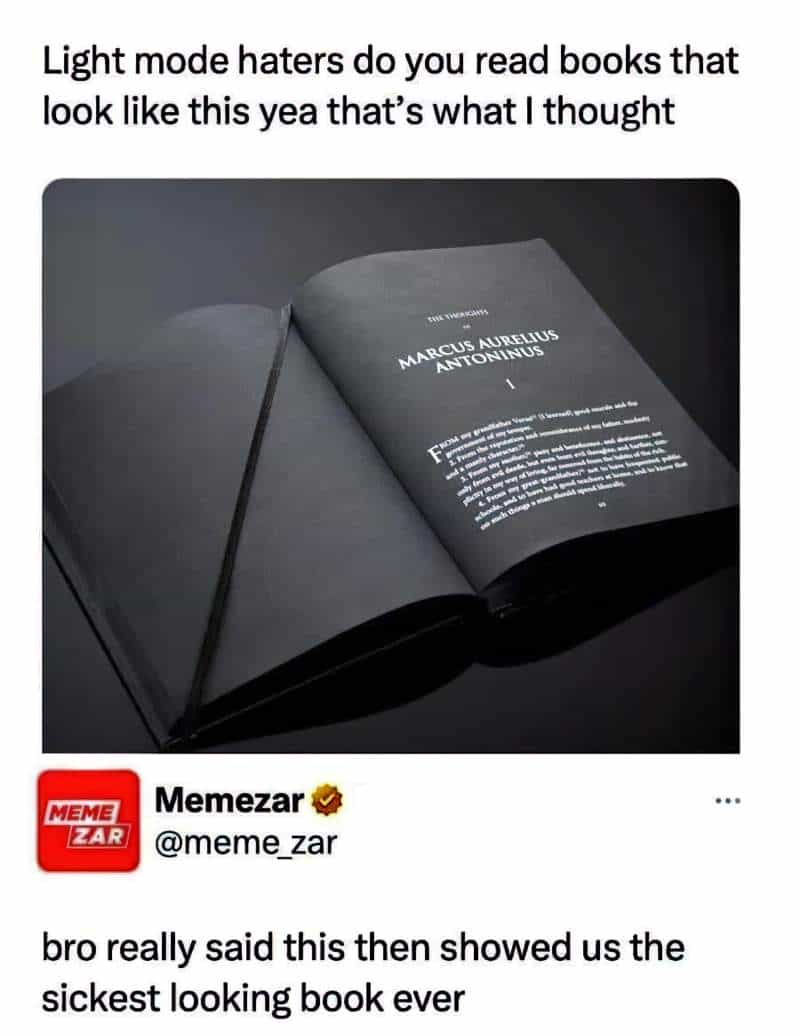
WHAT I DON’T LOVE ABOUT THE KOBO LIBRA 2
Can I blame Overdrive for their crap marketing? Like, if I hadn’t recently had massive issues at my local library and learned a whole lot of esoteric rubbish before being able to access BorrowBox, I wouldn’t have known that Overdrive = Libby. That’s not Kobo’s fault.
Is it on Kobo that I had to go through an entire rigmarole after entering country and credit card details before the darn thing would work properly? Yeah, that’s on Kobo. But it’s done now. Here’s hoping I won’t have to do it again.
As for the daily use:
- If you’re used to a modern phone, the refresh feels a tiny bit slow. And I really don’t like how if you turn a page in white mode it flashes to night mode as a way of indicating a page turn. (If you’re in night mode, it instead flashes to white.) There are way prettier page animations in my opinion. Again, this is just aesthetics. This doesn’t matter to everyone, and after you’ve been reading a while you forget how page turns on your phone apps is faster. (Guess I’m comparing the speed and aesthetics to reading books via BorrowBox on a fairly new iPhone.)
- My naturally greasy fingers immediately made marks all over the black plastic. I am not using a cover, is why. I really don’t want to commit a crime, ever. Detectives would easily find my entire perfectly preserved ten finger prints by picking up my Kobo handling it delicately with a white hanky. (That’s what they do on TV, isn’t it?) I forget how iPhones are oleophobic and thereby avoid this issue somewhat. No matter. I’ll be giving my Kobo a regular wipe with the old rubbing alcohol. (The phone could probably use it, too.)
- I’ve had a few issues with a complete freeze or black-out when I shift reading position and try to reorient the page. Not sure what that’s about.
OVERALL IMPRESSIONS
That’s about it, really! I’m happy with this purchase. My eyes are happier, my wallet is about to get a bit happier and I’m planning a cull of my bookshelves, because I really don’t think I’ll be walking all the way over to the other side of the room to locate classics in bound form when I can download free ePubs from Project Gutenberg.
I haven’t set foot in an actual library in years, but shout-out to libraries and librarians everywhere. You know we’re still reading, even though we’re ghosts!
Header painting: ‘Vilma Reading on a Sofa by Polish artist Tavik Frantisek Simon (1887-1942).